Scan and Analyze Optimism Data with Space and Time

In this blog, we’ll explore how to use Space and Time’s data indexing to efficiently scan and analyze Optimism data. We'll dive into the SXT Studio, which enables you to analyze and access data on the Optimism network with ease. No matter if you are building, exploring, or simply curious, this guide will get you up and running with optimism data using SXT.
An Intro to the Optimism Network
Optimism is a Layer 2 scaling solution for Ethereum designed to reduce transaction fees and increase throughput. The Optimism network leverages optimistic rollups to process transactions offchain while still inheriting Ethereum’s security. Its native token, $OP, powers governance and incentivizes community participation.
Optimism has gained traction through initiatives such as the OP airdrop and Optimism grants, both of which reward contributors and builders in the ecosystem. The Optimism ecosystem is gaining momentum as more users and developers flock to dApps built on the network.
Since Space and Time indexes Optimism data, SXT maintains a comprehensive, real-time copy of the Optimism blockchain, storing it in a queryable format. This ensures that all Optimism data is readily available for analysis.
Now, let’s explore how we can access Optimism data using the Space and Time studio, allowing you to create custom tables based on events from your contract easily.
Explore and Scan Optimism Data with SXT
Visualize The Optimism Dataset
Getting a visual representation of all the indexed Optimism data is extremely easy. Just follow these two simple steps:
- Navigate to the "Datasets" option in the main menu
- Click on "Optimism" Dataset

Analyze and Scan Optimism Data using Queries
You don’t need to be a developer to start analyzing Optimism data. Since SXT stores indexed Optimism data in a queryable format, it supports both standard SQL queries and natural language queries. This means you can simply ask a question, and SXT converts it into SQL automatically.
For example, if you want to check which Optimism wallets received the OP airdrop, or which addresses hold the largest OP balances, you can do this directly in the Studio. You can also query Optimism.io airdrop transactions to identify wallet activity over time.
Steps to run a query:
- Log into the Studio
- Navigate to the Query Editor under the “Queries” tab
- Run a natural language query such as:
Show me the last 100 Optimism bridge transactions
Or:
Show me the top 10 Optimism wallets with the highest $OP balances
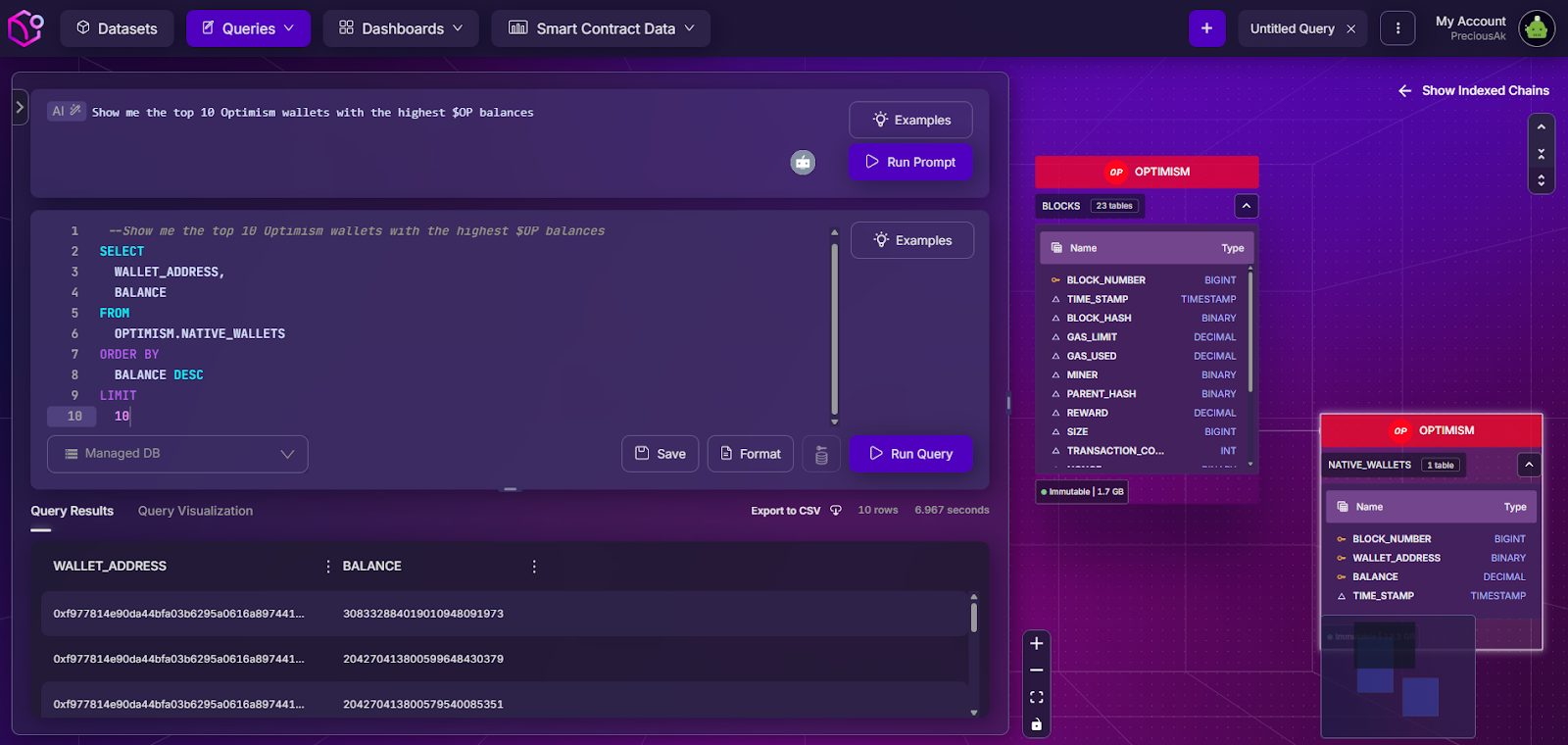
This makes indexed Optimism data easy to scan, even for non-technical users.
Track the Optimism Bridge and Cross-Chain Activity
The Optimism bridge connects Ethereum with the Optimism network, allowing assets to move between chains. Users rely on this bridge for depositing ETH or tokens to Optimism and withdrawing them back to Ethereum.
With Space and Time, you can analyze Optimism bridged activity by querying deposits, withdrawals, and transaction trends. Developers can also compare Optimism bridged vs Optimism native activity to understand how users engage across both layers.
For example, you can run a query like:
Show me the last 100 Optimism bridge transactions

This helps track cross-chain flows and provides deeper insight into liquidity moving through the Optimism ecosystem.
Visualizing Your Query
Steps to visualize your Query:
- Run a query in the Query Editor
- Switch to the Query Visualization tab
- Save the chart.
By combining multiple charts, you can build a complete dashboard around indexed Optimism data.
.For example, we’re creating a dashboard based on our two previous queries.
Query 1: Show the last 100 bridge optimism transactions.
Query 2: Show me the top 10 Optimism wallets with the highest $OP balances
- Navigate to the "New Dashboard" button under the "Dashboards" tab in the main menu
- Customize the layout and add your saved visualizations.
- Click on “Save” on the top right
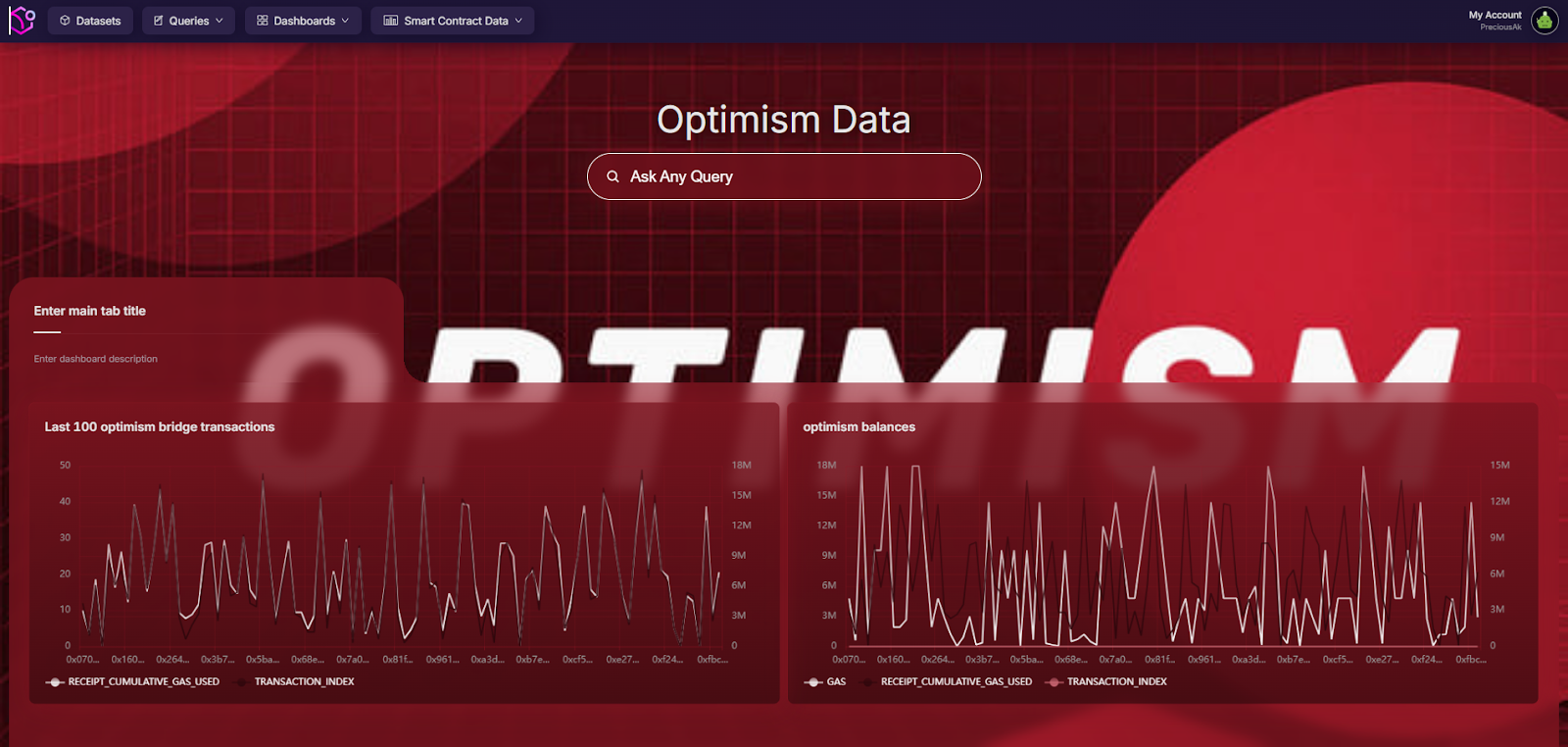
[Click here to start querying Optimism blockchain data for free]
Space and Time’s indexing and querying capabilities allow developers, researchers, and enthusiasts to unlock the full potential of onchain data. Whether building dapps, exploring transaction trends, or analyzing blockchain events, SXT Studio makes Optimism data easily accessible and actionable. By providing fast, cost-effective access to ZK-proven data, Space and Time empowers you to gain valuable insights that help you make data-driven decisions.

