Explore and Index Base Blockchain data Using SXT

Leverage Space and Time’s data indexing to scan and analyze Base blockchain data. We’ll dive into SXT Studio, which makes it easy to access detailed data on Base wallets, smart contracts, bridge activity, and Basenames. Whether you’re a developer, researcher, or just exploring the Base ecosystem, this guide will help you get started with using SXT to make the most of Base data.
The Base Blockchain
Base is a secure Layer 2 blockchain developed by Coinbase that helps bring the next billion users onchain. As part of the broader Ethereum ecosystem, it offers low fees, fast transaction finality, and full compatibility with the EVM. This makes it an ideal environment for developers and users to build and interact with decentralized applications.
The Base coin, which is ETH on Base, is used to pay for gas fees and power smart contract execution across the network. With growing adoption and new integrations, Base is becoming one of the most efficient ways to scale dapps on Ethereum.
Space and Time indexes Base data starting from the genesis block. This allows developers and analysts to scan, explore, and query onchain activity in real time using a simple and unified platform. You can access wallet balances, track smart contract events, and monitor bridge transactions with ease.
Now let’s take a closer look at how Base works under the hood, and what makes its architecture ideal for scaling Ethereum.
Understanding the Base Architecture
Base is built on the OP Stack, making it EVM-compatible and fully interoperable with Ethereum. This means developers can deploy the same smart contracts used on Ethereum with no changes, and users can access the same dapps with the same wallets.
Base ETH is the native gas token used across the network, and Base wallets function just like Ethereum wallets. Users can send and receive funds, interact with smart contracts, and access dapps with wallets like MetaMask or Coinbase Wallet.
A unique feature within the Base ecosystem is the introduction of Basenames. These are human-readable onchain identifiers, similar to ENS, that help make wallet addresses more accessible and easier to remember. For dapp developers, Basenames offer a simple way to personalize user interfaces and add identity layers to onchain data.
With Space and Time, you can query wallet data, smart contract interactions, and even Basenames directly. This offers a more advanced and customizable experience compared to static tools like Basescan or traditional explorers.
Next, we’ll explore how to query Base data, wallet activity, and bridge interactions using natural language inside SXT Studio.
Explore Base Wallets, Base blockchain Data, and Onchain Activity Using SXT
Run Natural Language Queries on Indexed Base Data
With Space and Time, exploring Base data is as simple as typing a sentence. You can ask questions in plain English, and the platform automatically converts your input into SQL behind the scenes.
This makes it easy for anyone to access indexed Base data, whether you're a developer, analyst, or someone without a technical background.
To get started:
- Log into the Studio
- Navigate to the “Query Editor” under the “Queries” tab
Track active Base wallets using simple queries like these:
- List the most active wallets on Base in the last 24 hours by number of transactions
- Find Base wallets that received tokens from 5 or more unique addresses in the past 48 hours
- Show me all Base transactions in the last 60 days
SXT makes it easy to run advanced searches across Base data. This helps teams build faster, track onchain trends, and gain clearer insights into network activity.
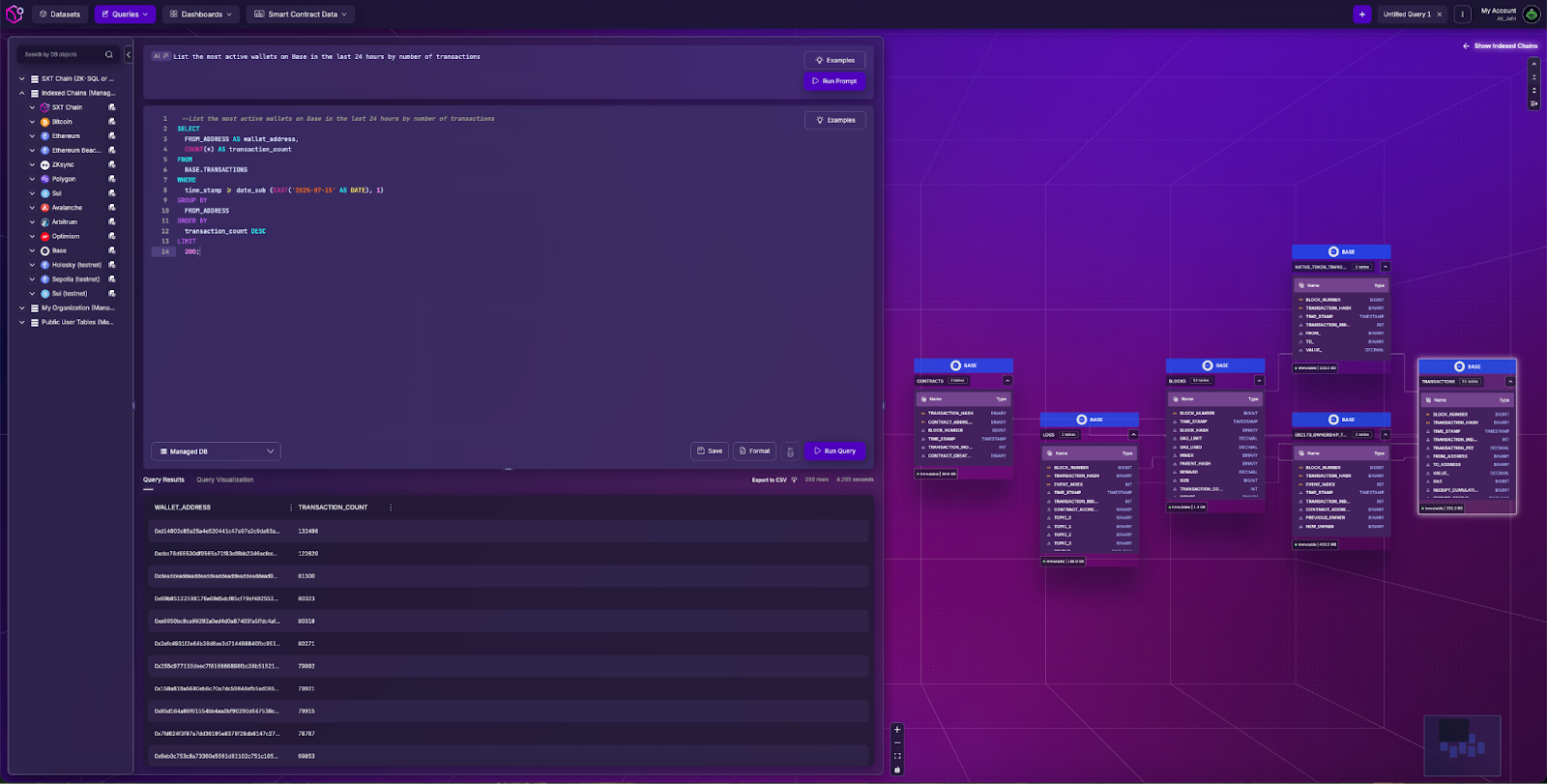
Analyze Base to ETH Bridge Activity
Bridging activity is a critical part of the Base ecosystem. Whether you’re monitoring capital inflow, tracking user onboarding, or analyzing MEV patterns, Space and Time lets you query Base to ETH bridge activity in real time. You can identify which wallets are bridging assets and where those funds are going.
To get started:
- Log into the Studio
- Navigate to the “Query Editor” under the “Queries” tab
Track recent bridging activity with these queries:
- Show Base to ETH bridge volume in the last 24 hours
- List wallets that bridged ETH to Base this week
These insights are especially valuable for dapps, bridges, or analysts building tools to monitor Base network activity across layers.
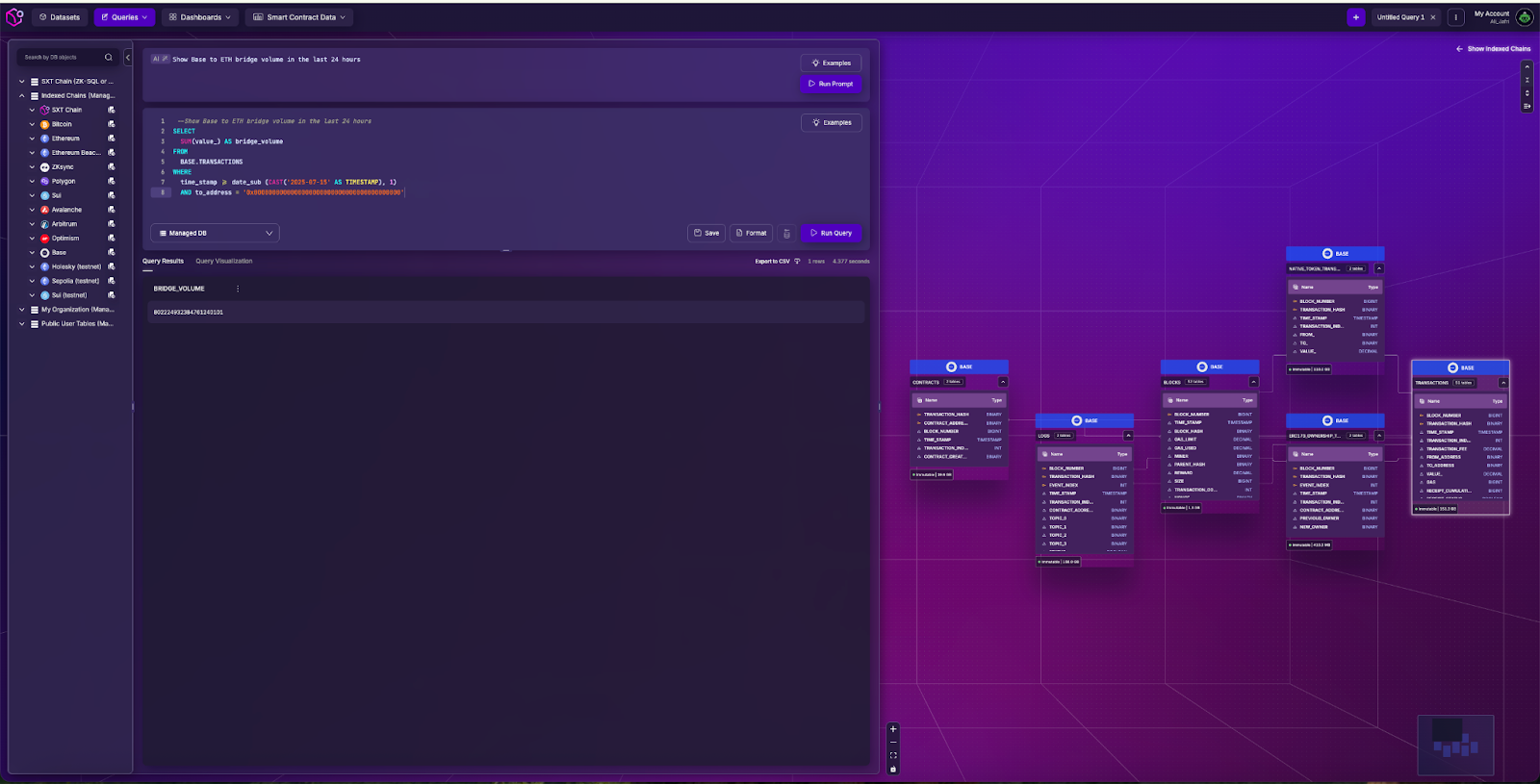
Visualize Base indexed Data using Dashboards
Once you’ve written your queries, you can turn the results into visual charts and combine them into a custom dashboard inside SXT Studio. This helps you monitor the Base ecosystem in real time and build reporting tools that go beyond traditional explorers.
By using the queries from earlier sections, you can create a live dashboard that tracks wallet activity, smart contract usage, and bridge flows across the network.
From monitoring trends to powering dapp analytics, these dashboards give you a complete view of the Base blockchain and serve as a powerful alternative to tools like Basescan.
To create your own dashboard:
- Log into SXT Studio
- Navigate to the “Dashboards” tab
- Click “New Dashboard” and choose from templates or start from scratch
- Add a chart, paste your query, and choose how to visualize the data (bar chart, line chart, table, and more)
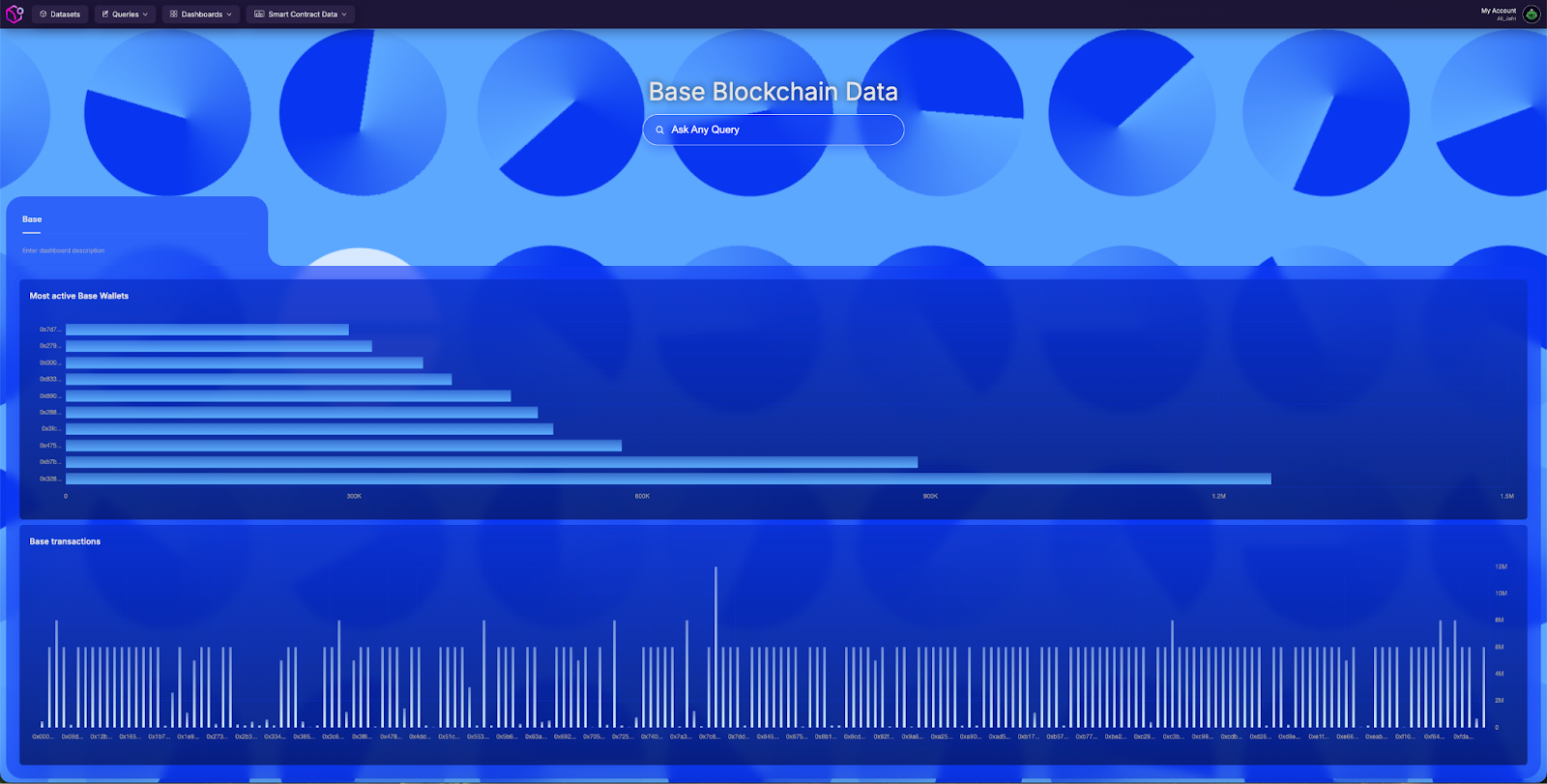
Index Your Smart Contract on Base
Space and Time is the most easy to use base indexing tool as it lets you index any smart contract on the Base network in just a few steps. After you submit the contract address, SXT automatically parses the ABI and generates structured event tables for you.
These tables can be queried, visualized, and joined with other indexed Base data such as Basename activity, wallet transactions, or bridge flows. This makes them a powerful tool for protocols, analysts, and dapps building in the Base ecosystem.
Indexing smart contracts on Base gives teams greater visibility into contract usage, protocol performance, and onchain user behavior. Whether you are tracking token events, user interactions, or contract-level trends, SXT helps you access and understand that data instantly.
Here’s how to get started:
- Navigate to the “Smart Contracts Data” section in the Studio
- Select “Get Data From Chain” and click on "Base"3
- Click “Add Contract”
- Enter the contract address deployed on the Base network
Once submitted, SXT will begin indexing your smart contract automatically. You can then run SQL or natural language queries on the event data, join it with other datasets, and visualize it in a dashboard.
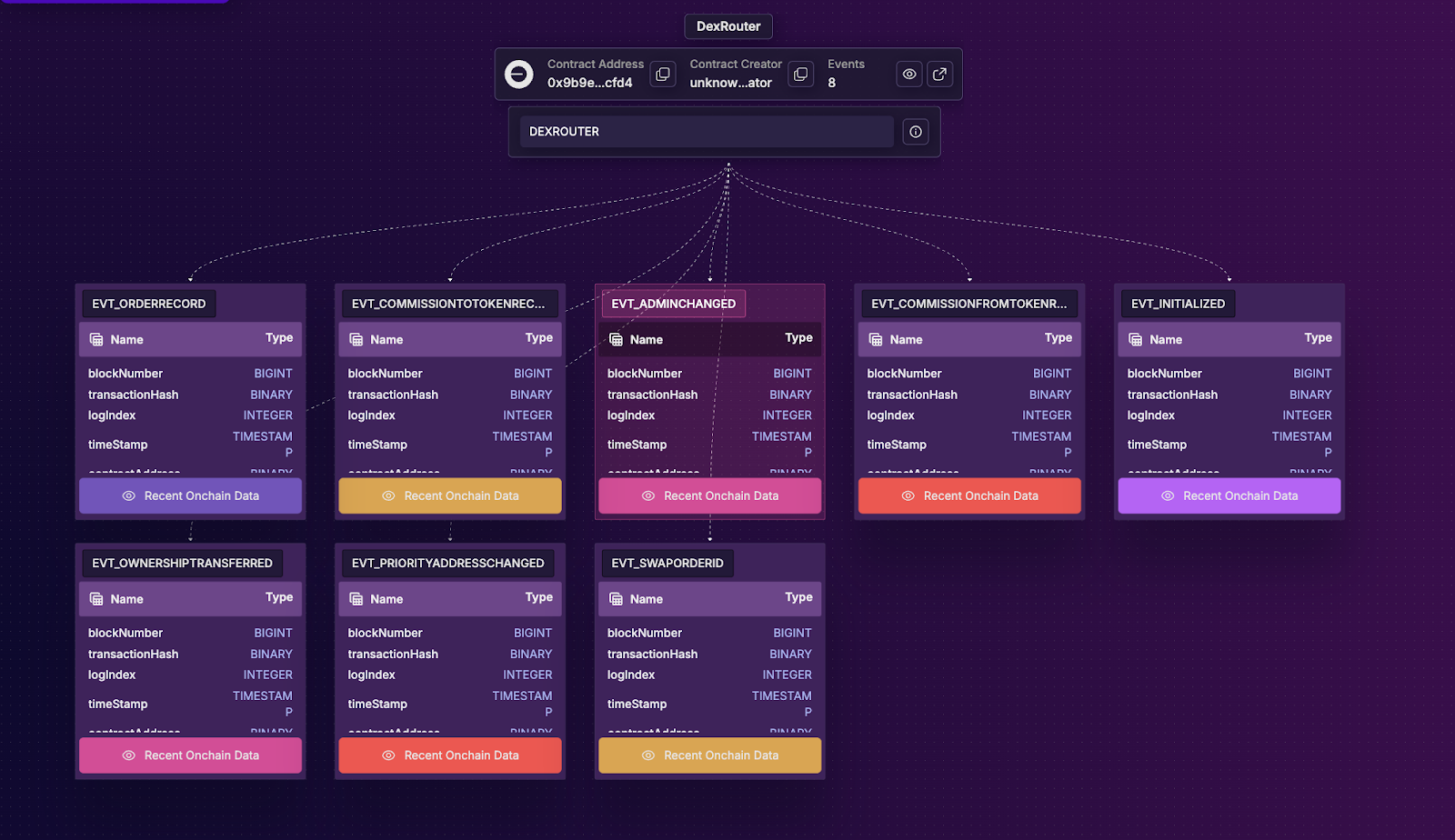
Build Your Custom Base Blockchain Explorer
If you’re looking for more flexibility than what Basescan offers, Space and Time gives you the ability to create your own custom Base blockchain explorer. You can bring together wallet activity, smart contract events, Basename records, and bridge data in one unified dashboard.
With the queries you've already written, it’s easy to build live dashboards that help you monitor onchain trends, track protocol usage, and scan the movement of assets across the Base ecosystem.
Here are some examples of what your explorer might include:
- Transaction volume on Base in the last 24 hours
- Most active smart contracts based on unique users
- Wallets that recently bridged ETH to Base
Whether you’re developing for your team, running analytics, or replacing a static tool like Basescan, Space and Time gives you the tools to scan and monitor Base network activity in real time.
Start querying Base blockchain data for free
Space and Time, Your Tool to Index Base Data
Space and Time makes Base data accessible, queryable, and ready for analysis. From wallet activity to smart contract events, everything is indexed and organized for quick exploration. You can ask questions in plain language, visualize trends, and build dashboards that turn raw Base data into clear, actionable insights.

